Digimarc Account Help
Resetting your password
If you have forgotten your password to login to your Digimarc account, follow these directions to reset your password.
First, click "Forgot Password" on the login screen.
Forgot Password

After entering your email address and submitting, you will receive an email with a password reset link.
Password Reset Email
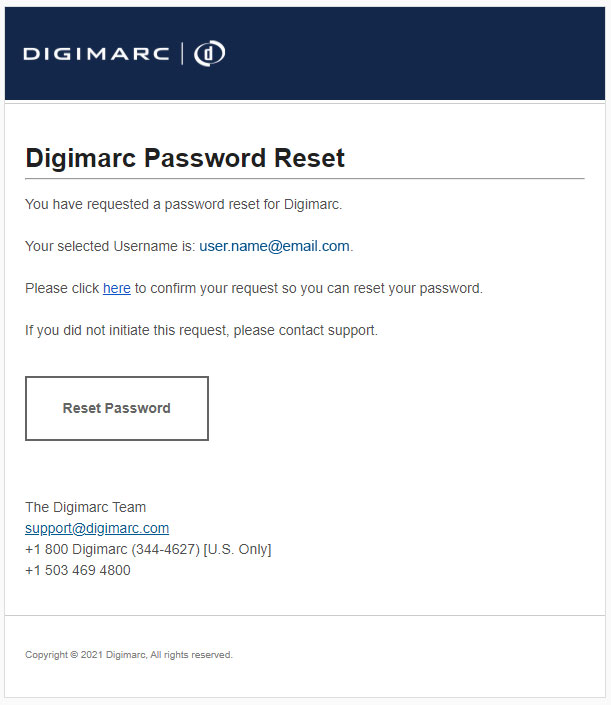
After clicking the reset link, you will be prompted to confirm a new password.
Confirm Your New Password

Your password is now reset, and you can use it to log into your Digimarc Account.
Forgot your account email address?
If you have forgotten the email address attached to your Digimarc account, or if you are a Digimarc Guardian Anti-Piracy customer, you will need to email our support team or call 1-800-DIGIMARC and choose the support option.