Digimarc Detection End-User Guide
09 April 2021
A general overview regarding devices equipped to decode Digimarc Barcode
Purpose
This document provides a general overview regarding devices equipped to decode Digimarc Barcode. For a device to be Digimarc enabled, a scanning engine manufacturer must license and integrate the Digimarc Embedded Systems Software Development Kit (DES SDK) or mobile application provider integrate Digimarc Mobile Software Development Kit (Mobile SDK). These SDKs provide the primary detection libraries as well as potential optimizations depending on the device or application capability and implementation. Digimarc's Mobile SDK also enables mobile applications with robust scanning libraries for common 1D barcodes and QR codes as well as Digimarc Barcode. Learn more about Digimarc's Mobile SDK.
How Detection Works
Unlike traditional identification symbols – examples include UPC/EAN, DataBar, QR codes, Digimarc Barcode is designed to have little visual impact on a package’s appearance. To achieve this, small changes are made to digital files to create a faint pattern prior to printing. These low contrast variations are repeated across an item for ease of scanning. The detector algorithm is unique in that in can scan the Digimarc Barcode even with blocking text, graphics or physical damage to the code. This subtle pattern places new requirements on barcode scanners and optical systems for the best performance.

In general, the better an imaging system can capture these small changes, the better it performs with Digimarc Barcode. Once images or sets of images are captured by the scanning device, the detector works by running the decode algorithm on areas of interest (‘Blocks’) in each processed image. The placement of those areas of interest is configured during integration and set by the device manufacturer.
In order to optimize detection of Digimarc, settings which allow you to disable other symbol types or apply additional parameters typically offer more processing resources to improve detection at angles or searching more areas of interest from the images captured by the scanner.
For additional details on device optimization with Digimarc, please contact the device manufacturer.
Data Formatting Options
Digimarc supports a variety of GS1 application identifiers, including Global Trade Item Numbers (GTINs) and Serialized GTINs, as well as identifiers for items, cases and pallets. Scanners that support Digimarc Barcode may operate in different modes that affect the format of reported data. These modes allow for codes with additional data to maintain compatibility with a wide range of host systems, from those that can only recognize traditional barcode symbols, like point-of-sale scanners only capable to interpret the GTIN-based UPC/EAN family, to those that can use all the data Digimarc Barcode can carry, like inspection cameras in the supply chain where item- and lot-level identifiers are used.
Some scanners may not allow configuration of the data format modes, and therefore it is recommended to check the manufacturer’s documentation on which modes are supported. The following details the three modes which are provided as parameters for integrators to utilize:
COMPATIBLE MODE
Scanners using this mode report Digimarc Barcode data as if it were being carried by a common traditional data carrier – for example, UPC or EAN. In this mode, the data carried by some versions of Digimarc Barcode may be truncated to format as if it were a UPC or EAN barcode.
ENHANCED MODE
In this mode, a scanner must report all versions Digimarc Barcode payloads that are not limited to the UPC/EAN family as if they came from a GS1 DataBar with relevant GS1 Application Identifiers (AI).
NATIVE MODE
This mode reports all Digimarc Barcode results as coming from its own, unique symbology rather than a traditional data carrier. The data carried by Digimarc Barcode is still represented as a GS1 element string and includes a GS1 AI (240) to help identify that the result is from Digimarc Barcode.
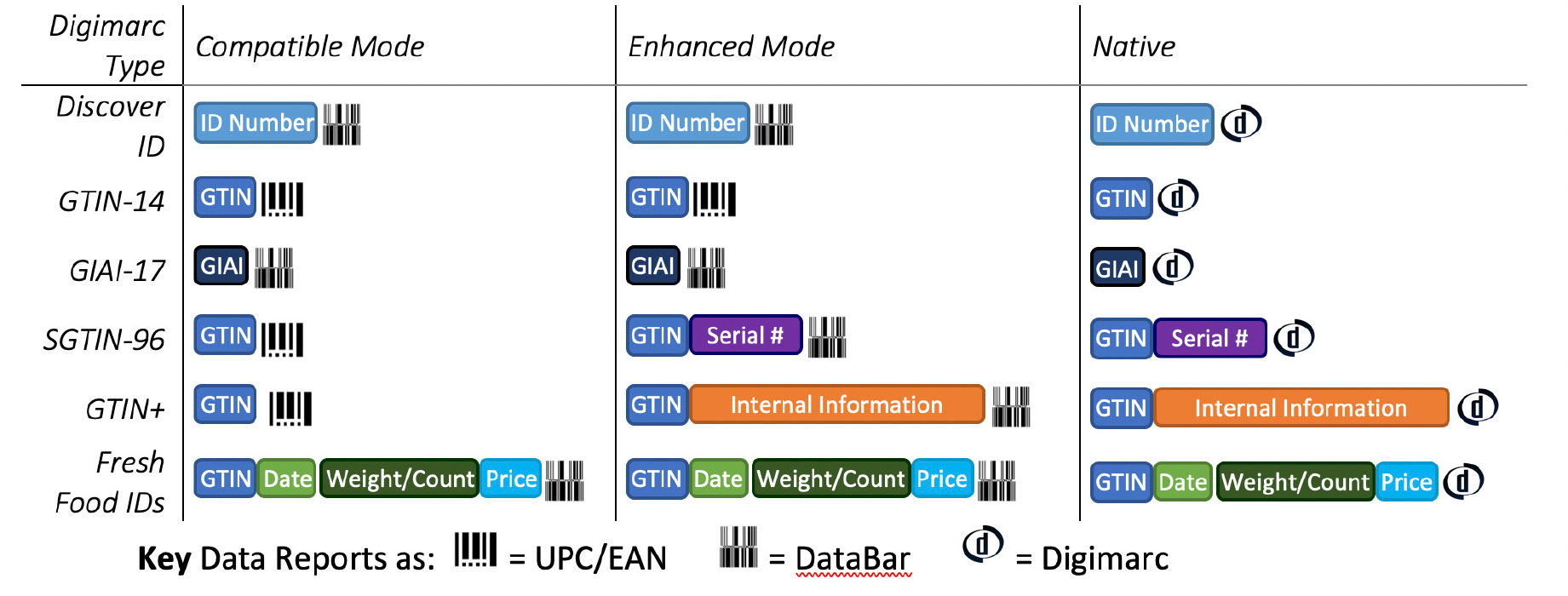
EXAMPLE
The following illustrates the data formats for a Serialized GTIN (SGTIN-96) which includes the application identifiers for (01) GTIN as well as (21) Serial Number:
- SGTIN-96 Element String: (01)00012345678905(21)10479832
- Compatible Mode: 012345678905
(reported by scanner as UPC-A) - Enhanced Mode: 01000123456789052110479832
(reported by scanner as GS1 DataBar) - Native Mode: 01000123456789052110479832<FNC1>240DWCODED900
(reported by scanner as Digimarc Barcode)
Hardware Specifications
The capabilities of hardware devices vary and Digimarc can be implemented across a wide array of device types. The optimal systems or devices typically include high resolution cameras, controlled illumination, and dedicated image processing resources.
There are a wide range of existing enabled devices from a variety of hardware vendors. For those looking to utilize Digimarc codes or purchase scanners that are Digimarc-enabled, the following brief considerations may be relevant:
SENSOR & ILLUMINATION
There are multiple combinations of cameras (sensors) and lights (illumination). Where traditional barcodes are uniformly black on white, Digimarc can be placed in a variety of colors on printed artwork.
For best compatibility with the widest range of scanners, the goal of applying Digimarc is to create the most signal in the red channel (cyan or black inks). However, there are a variety of other sensor and light combinations with common ones detailed below.
*FNC1 (Function Code One) is a character used to identify and separate fields for variable length application identifiers. Application Identifier (240) ADDITIONAL ID is preformatted to display DWCODE900.
Table 2: What the Scanner Sees (Effect Exaggerated)
| Red Light (660nm) | White Light | |
| Monochrome Sensor | Suitable for reading Digimarc Barcode in black & white labels or color artwork | Suitable for black & white labels, but limited performance with color artwork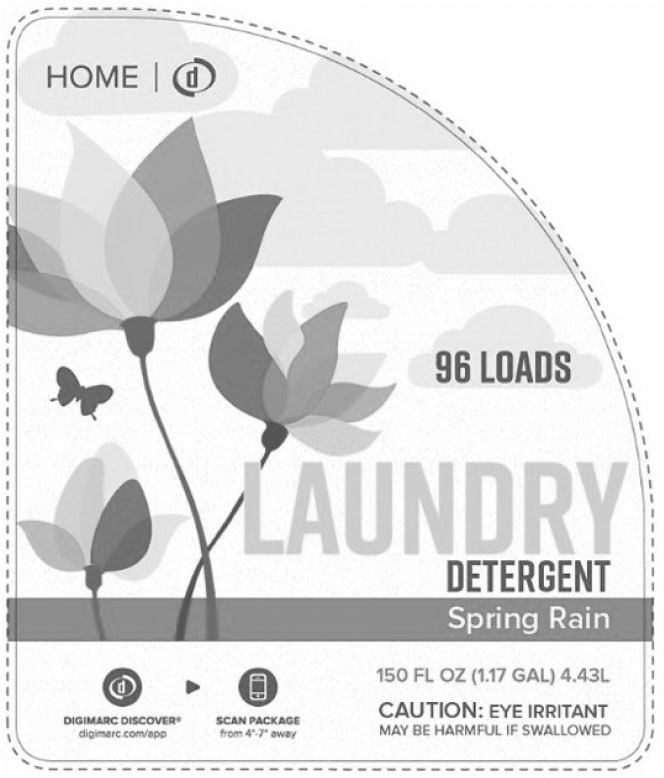 |
| Color Sensor | Suitable for reading Digimarc Barcode in black & white labels or color artwork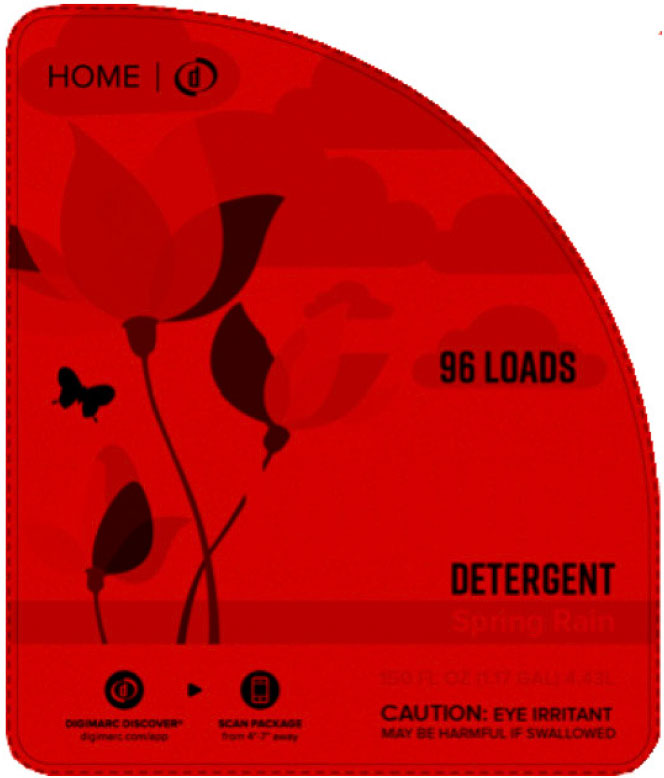 | Suitable for black & white labels, but performance with color artwork varies by device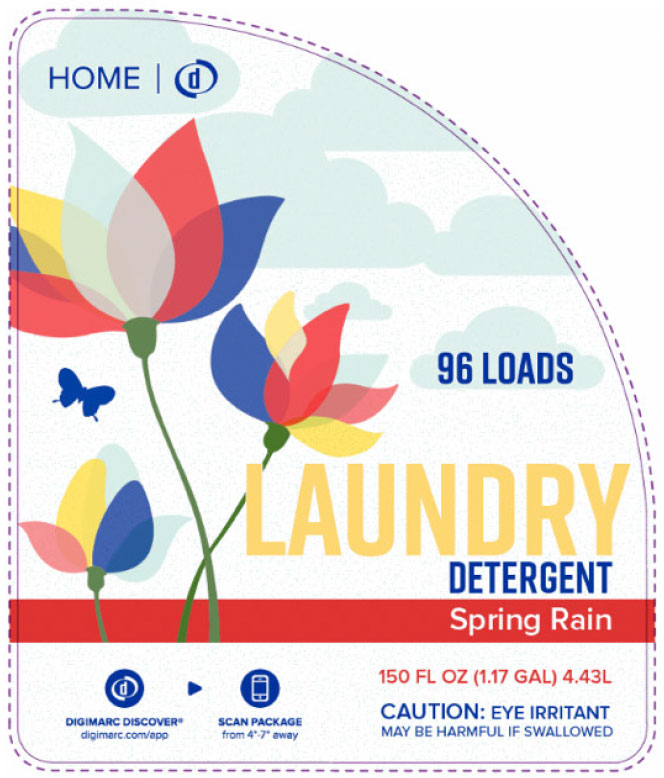 |
Digimarc Barcode Charts
* Application Identifiers (AI) are numeric prefixes used in GS1 barcode standards to define the meaning and format of encoded data elements. Digimarc Barcode carries additional data attributed to specific AIs as represented and the valid characters or ranges are stated below each format. More info on GS1 Application Identifiers can be found at www.gs1.org
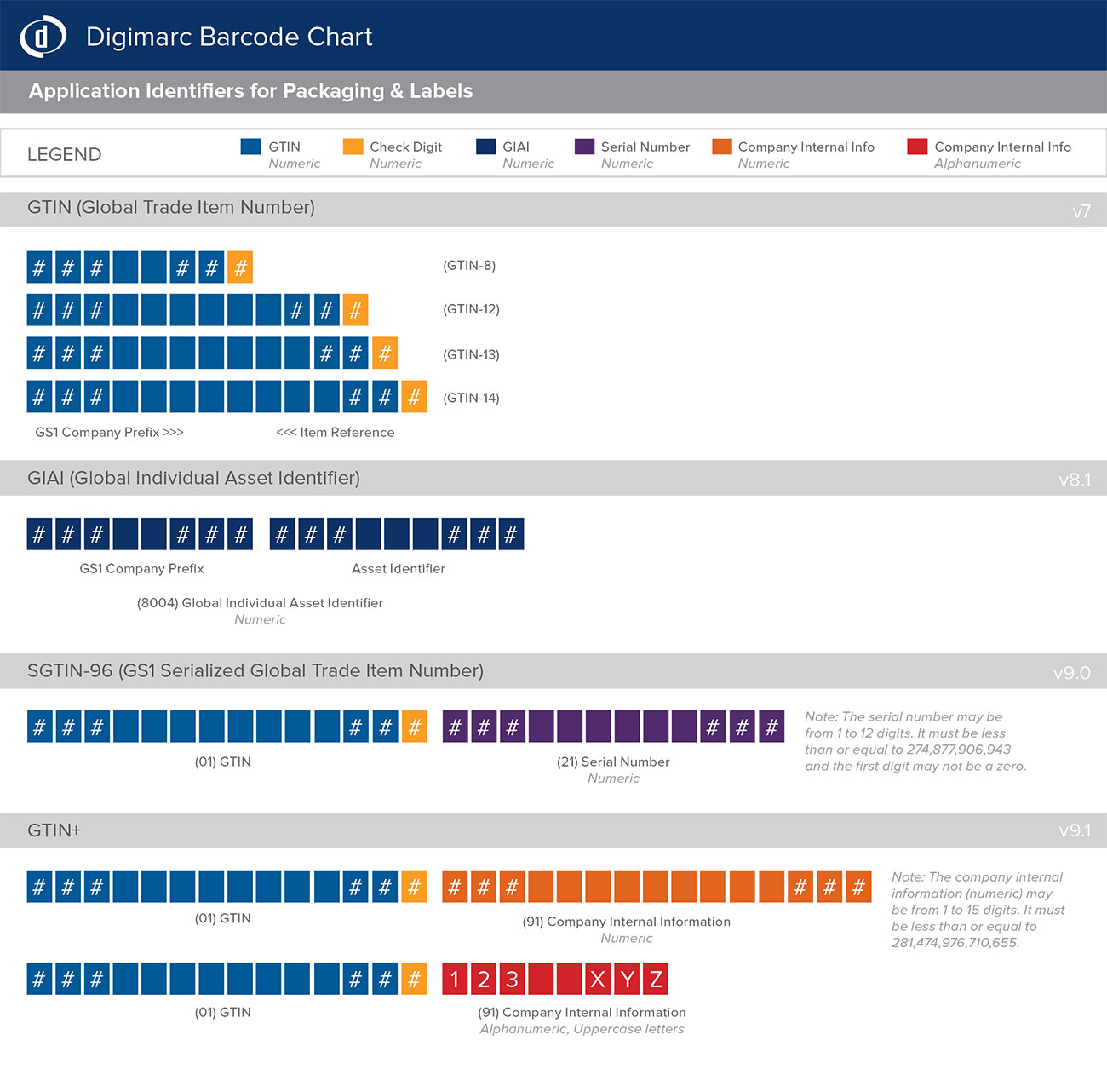
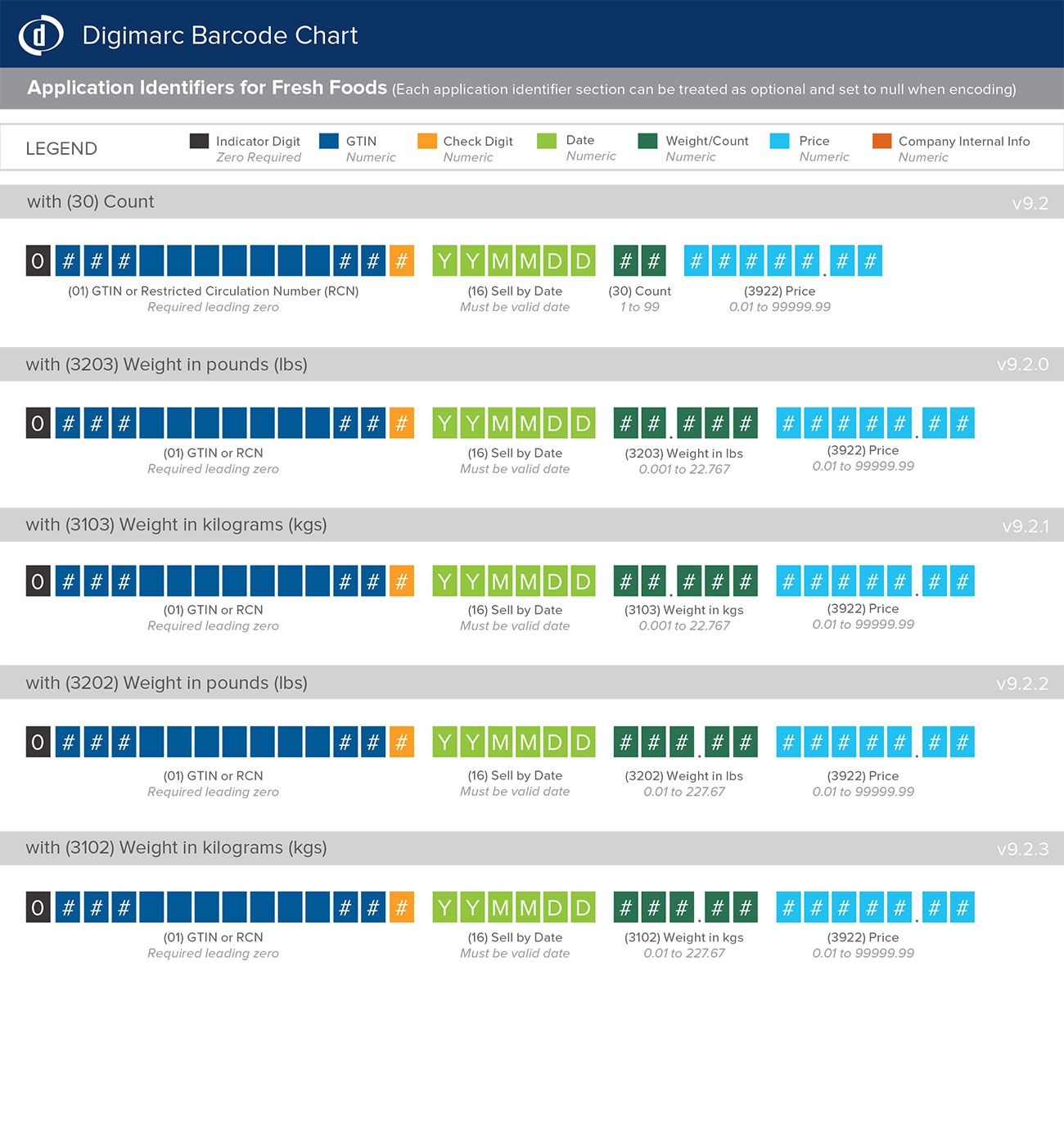
Categories:
Scanning_DigimarcDid you find what you needed today? Let us know how we're doing:
Provide Feedback