Enhancing Your Brand with Digimarc Barcode | Point-of-sale Scanners, Mobile Devices, and Color
09 April 2021
A POS scanner is colorblind, detecting only the levels of gray reflected from colors illuminated by a red LED. Consequently, enhancement for POS scanners must account for the red reflectance properties of colors.
Point-of-sale Scanners, Mobile Devices, and Color
Suppose you have a new product ready to put on retail shelves. Further suppose that to promote the product you plan an advertising campaign that includes magazine ads and front-of-store posters. This new product release requires designs for the package, ad, and poster that differ in size and layout but which all use the same design elements — images, spot colors, logos, etc. For example, the figure below shows (left to right, not to scale) a package, a magazine ad, and a poster for a new dog treat.

Regarding enhancement of these designs, your goals are to enhance the package for optimal performance at checkout and enhance the magazine ad and front-of-store poster to be scanned by consumers using mobile devices. You may also intend that consumers can scan the package on the shelf with their mobile devices.
Accomplishing these goals requires an understanding of how POS scanners and mobile devices register colors and why that affects how you design and enhance packages and other materials for different target devices. These topics are covered in the next two sections.
Point-of-sale Scanners and Color
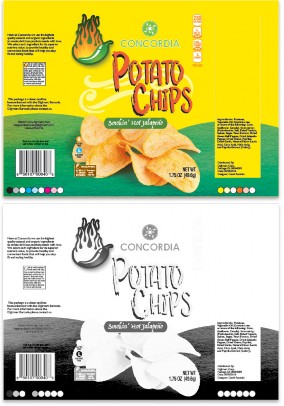
POS scanners are effectively colorblind. A POS scanner illuminates a package with a red LED and detects the light reflected by the colors on the package in shades of gray. Different colors reflect red light more or less strongly and so are more or less visible to a POS scanner. The more strongly a color reflects red light, the lighter gray it appears to the scanner.
For example, the package shown right appears to you as green and yellow with some red accents. A POS scanner sees this package only as shades of gray determined by the red reflectance of green, yellow, and red. Red and yellow reflect red strongly and appear to the POS scanner as light gray to near white. Green reflects red weakly and appears as shades of dark gray.
Applying a Digimarc Barcode to a package thus requires subtly varying the colors present in the package’s artwork to cause a pattern of variations in the shades of gray detected by POS scanners. There are two basic approaches to varying the color in package artwork:
- Vary the levels of ink of the original color to strengthen or weaken the reflection of the red light.
- Add a second color to provide a level of reflection different from the original color. (The second color can be added in some cases simply by exposing the substrate.)
In either case, the color variations are introduced at a resolution such that they are detectable by scanners but virtually imperceptible to human viewers.
There are numerous variations on the two basic approaches to applying Digimarc Barcodes. Discussing these variations is beyond the scope of this document, but in any case it’s useful to know the red reflectance properties of the colors in your package artwork. However, determining a color’s red reflectance is not at all straightforward, particularly for spot colors. The chart below shows the approximate red reflectance levels for a representative selection of spot colors and the process colors (cyan, magenta, yellow, and black).
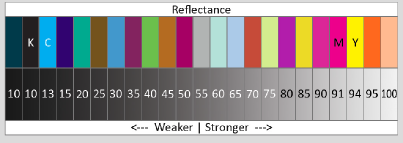
You can see that, in general, bright colors reflect red more strongly than muted colors, and warm colors reflect red more strongly than cool colors. Notwithstanding these general observations, over the whole range of spot colors it’s basically impossible for a human viewer to estimate the red reflectance of a given spot color with meaningful precision.
Fortunately, it is not necessary for you to try to estimate a spot color’s red reflectance. Digimarc has developed the Spot Color Utility, a tool that specifies the red reflectance levels of a wide range of spot colors. The interface for the Spot Color Utility is described in the Quickstart Guide to the Spot Color Utility. For production designers who will be enhancing packages with Digimarc Barcode, Digimarc provides training in and documentation of the necessary tools and techniques.
Mobile Devices and Color
Unlike POS scanners, mobile devices equipped with digital cameras are not colorblind — their sensors detect the red, green, and blue components of white light reflected from printed material, so they register colors that are close to what the human eye sees and that are approximately faithful to printed colors. What the Digimarc Barcode detector in a mobile phone ultimately receives is actually a grayscale image, but the grayscale image is a weighted combination of the individual red, green, and blue components of the scanned image.
The combination is weighted because Digimarc Barcodes intended for scanning by mobile phones are tuned for minimum visibility to the human visual system, which is less sensitive to variations in yellow than in cyan or magenta. So enhancement targeted for mobile phones is designed to modulate the color most strongly in the yellow channel of a process color (CMYK) image. In the grayscale image that results from combining the RGB components that the mobile device registers, the blue component is weighted most strongly because it is the RGB analog of the yellow component of the original enhanced CMYK image.
Summary
To summarize the preceding discussion:
Understanding how POS scanners and mobile devices register colors enables you to design and enhance packages and related material (ads, posters, etc.) to get optimal results for both retail checkout and consumer engagement.
- A POS scanner is colorblind, detecting only the levels of gray reflected from colors illuminated by a red LED. Consequently, enhancement for POS scanners must account for the red reflectance properties of colors.
- Digital cameras react to the primary colors red, green, and blue, providing a full spectrum for enhancement. Enhancement for mobile devices can take advantage of all the process colors, with a focus on yellow to take advantage of the human visual system.
Did you find what you needed today? Let us know how we're doing:
Provide Feedback