Digimarc Support
12 April 2021
Signing in for Customer Support
If you are a current Digimarc Customer and you have registered a user account, you need to sign in to create support cases to have your inquiries routed properly.
Digimarc.com Navigation
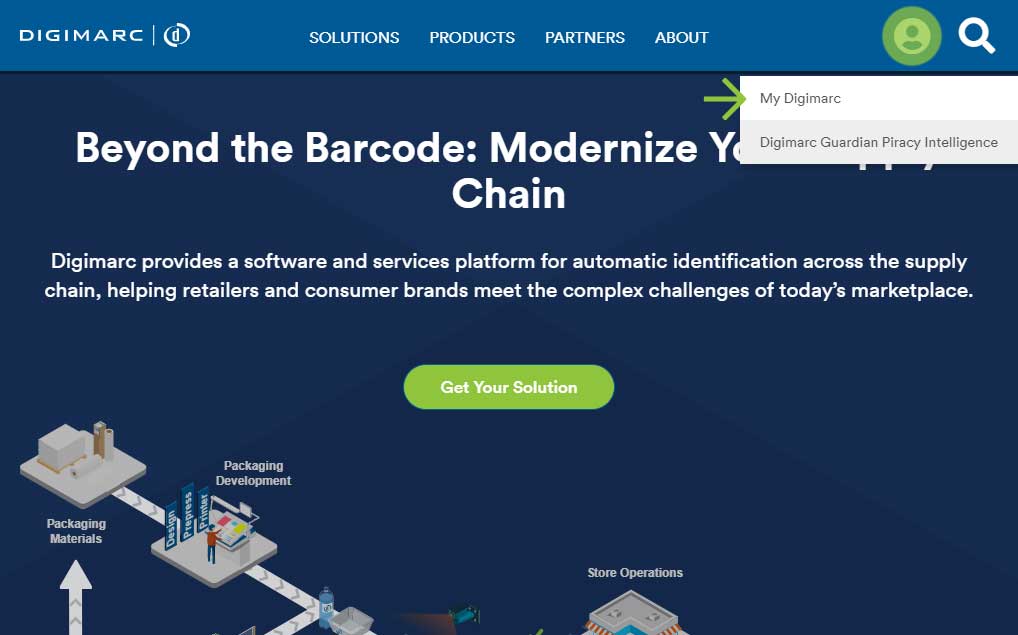
Click on the "Sign In" option in the site navigation, and choose "My.Digimarc"
Sign In
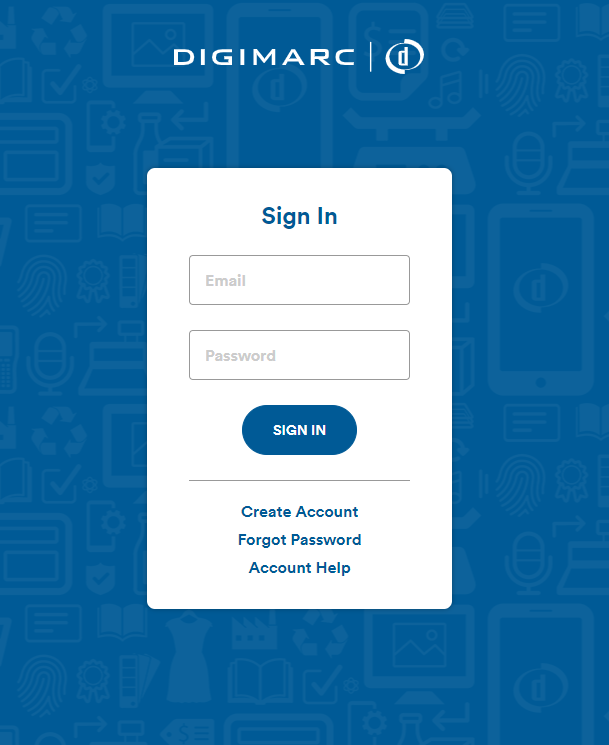
Sign in using your Digimarc user credentials
My.Digimarc
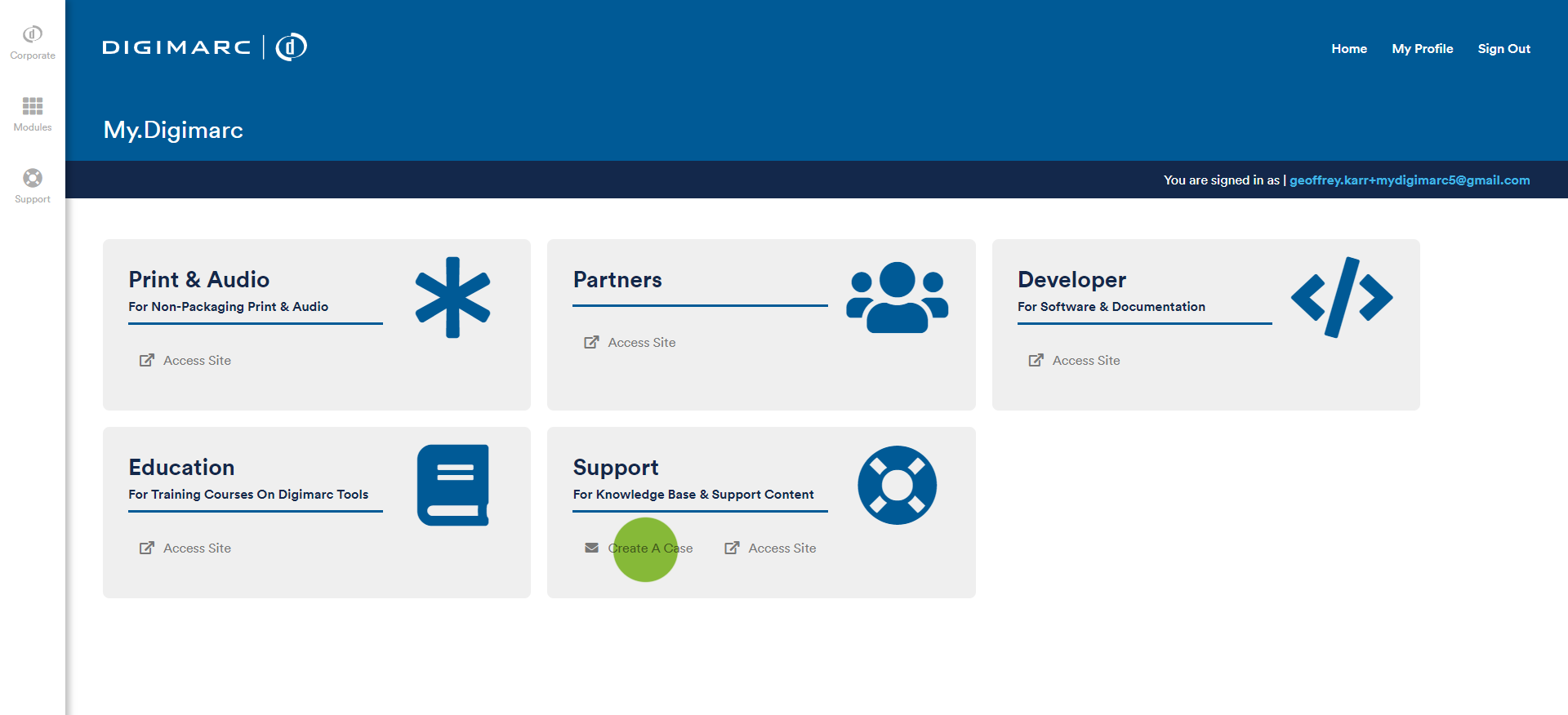
Once authenticated, you'll be dropped off on My.Digimarc.com, where you can choose the "Create a Case" support option
Create a Case
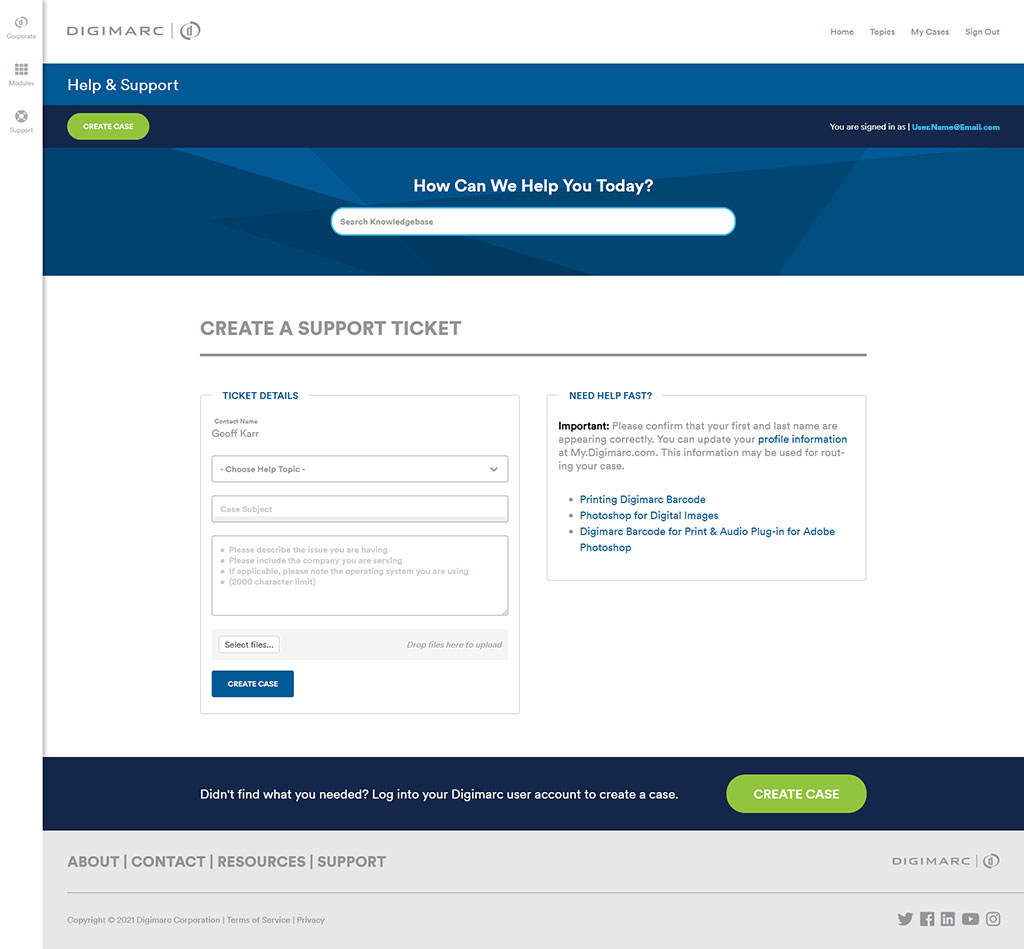
Fill out this form and attach any relevant files (Up to 25MB), then click submit
Your support case will be routed to the appropriate party
Forgot your account information?
Visit our account help page
Did you find what you needed today? Let us know how we're doing:
Provide Feedback