Digimarc Discover | Tips for Detecting Digimarc Barcode Enhanced Print
09 April 2021
Digimarc Discover | Supported Operating Systems and Devices
Digimarc Discover | Tips for Detecting Digimarc Barcode Enhanced Print
Digimarc Discover | Tips for Detecting Digimarc-enabled Audio
Digimarc Discover | Onscreen Barcode Detection
Tips for Detecting Digimarc Barcodes in Print
- Launch the app and view the brief tutorial.
- Hold your device four to six inches above the page and let your camera focus anywhere on the image.
- Digimarc Barcode detection should be instant and will be indicated with a sound. If you don't immediately hear the sound, slowly move your phone toward or away from the image.
- Enjoy print come to life!
Tips for Scanning QR Codes, Barcodes and UPC Codes
- In Discover mode, position QR codes in the center of the screen to connect to the web.
- Fit barcodes in the center of the screen to shop and compare prices.
Instant Print-to-Mobile Connection
Open the Digimarc Discover app and hold your device parallel to the Digimarc-enabled printed content and let the camera focus.
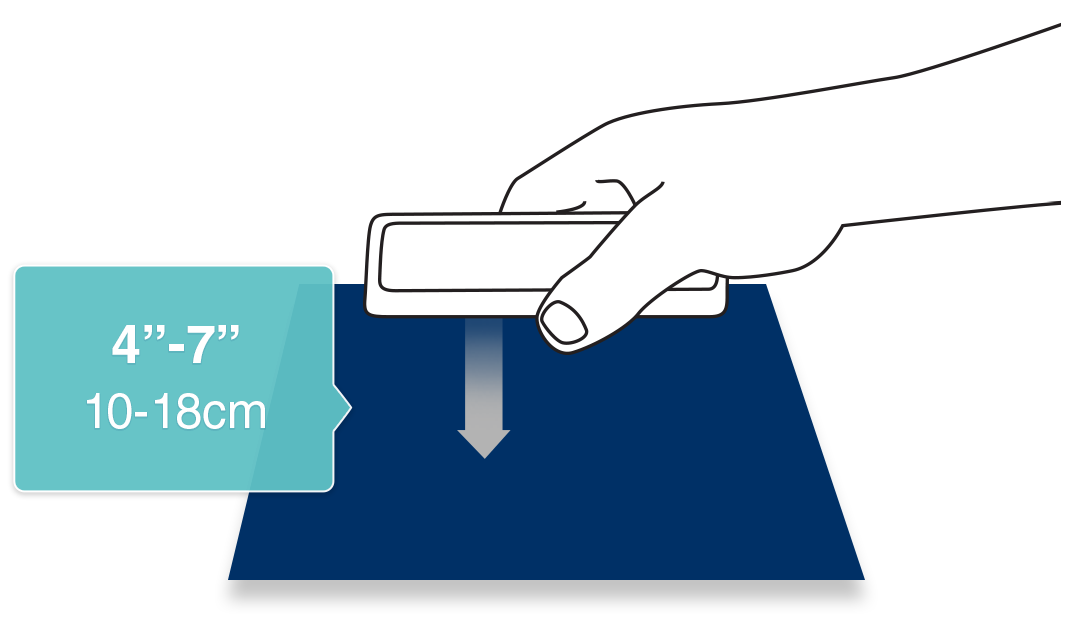
Did you find what you needed today? Let us know how we're doing:
Provide Feedback