Digimarc Discover | Tips for Detecting Digimarc-enabled Audio
09 April 2021
Digimarc Discover | Supported Operating Systems and Devices
Digimarc Discover | Tips for Detecting Digimarc Barcode Enhanced Print
Digimarc Discover | Tips for Detecting Digimarc-enabled Audio
Digimarc Discover | Onscreen Barcode Detection
Tips for Detecting Digimarc-enabled Audio
- Launch the app.
- Hold your device near the audio content, taking care to not inadvertently cover the microphone.
- When an audio Digimarc Barcode is detected, you will see a banner appear at the bottom of the screen with details about the detection.
- Tap the banner to make the connection!
Instant Audio-to-Mobile Connection
Audio Digimarc Barcode discoveries are automatic — no action required! Just make sure your microphone isn’t covered.
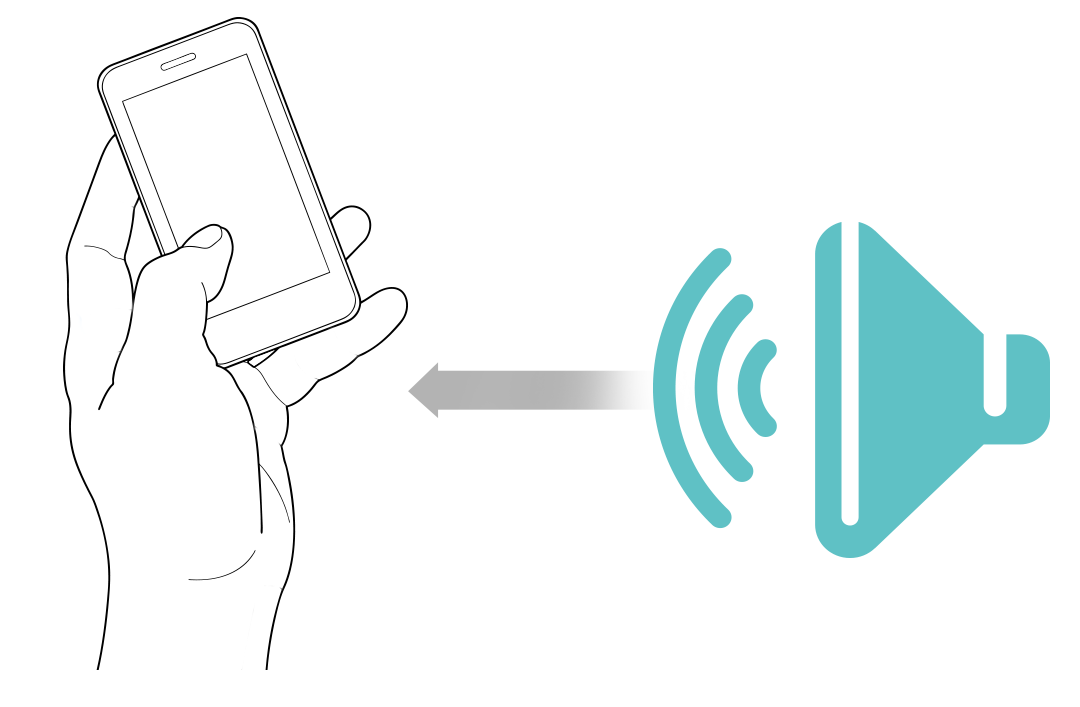
Categories:
Print_Audio_ModuleDid you find what you needed today? Let us know how we're doing:
Provide Feedback