Digimarc Packaging Module | Managing Tags
19 January 2023
Tags enable you to organize your packages and are available to all users across all groups.
NOTE: These are viewable by all members of your account, so avoid using any sensitive terms as tags.
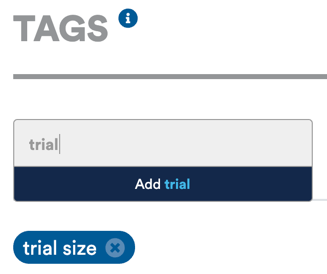
- From the top navigation bar, click Settings. The Account Settings page opens.
- Enter at least two characters in the Tag Filter field to show matching tags or to create one. Click a tag to show a list of all packages that use that tag.
- To rename a tag, click the Edit (pencil) icon. Enter the new name and click Rename Tag.
NOTE: Only Account Admins can rename tags.
- To delete a tag, click Remove (
 ). An alert is shown if this tag is currently associated with any packages. Click Remove Tag to confirm the removal.
). An alert is shown if this tag is currently associated with any packages. Click Remove Tag to confirm the removal.
NOTE: Only Account Admins can delete tags.
Categories:
Packaging_ModuleDid you find what you needed today? Let us know how we're doing:
Provide Feedback