Digimarc Print & Audio Module | Creating Projects
10 April 2021
A project can represent a package, set of packages, marketing campaign, or playlist – choose a naming convention that best suits your workflow. Each project contains one or more Digimarc Barcodes.
The Digimarc Print & Audio Module provides several options to help you find projects and Digimarc Barcodes in your account. From the top navigation bar, search for a project name or sort by Modified Date, Creation Date, Name or Count. When working in a project, search for a Digimarc Barcode name or sort by Created Date, Start/End Date or Name. Or filter by the status of your Digimarc Barcodes: Live, On Hold, Expiring Soon or Expired.
- From your accounts home page, click New Project.
- Enter the Name and Description for the new project, and then click Save.
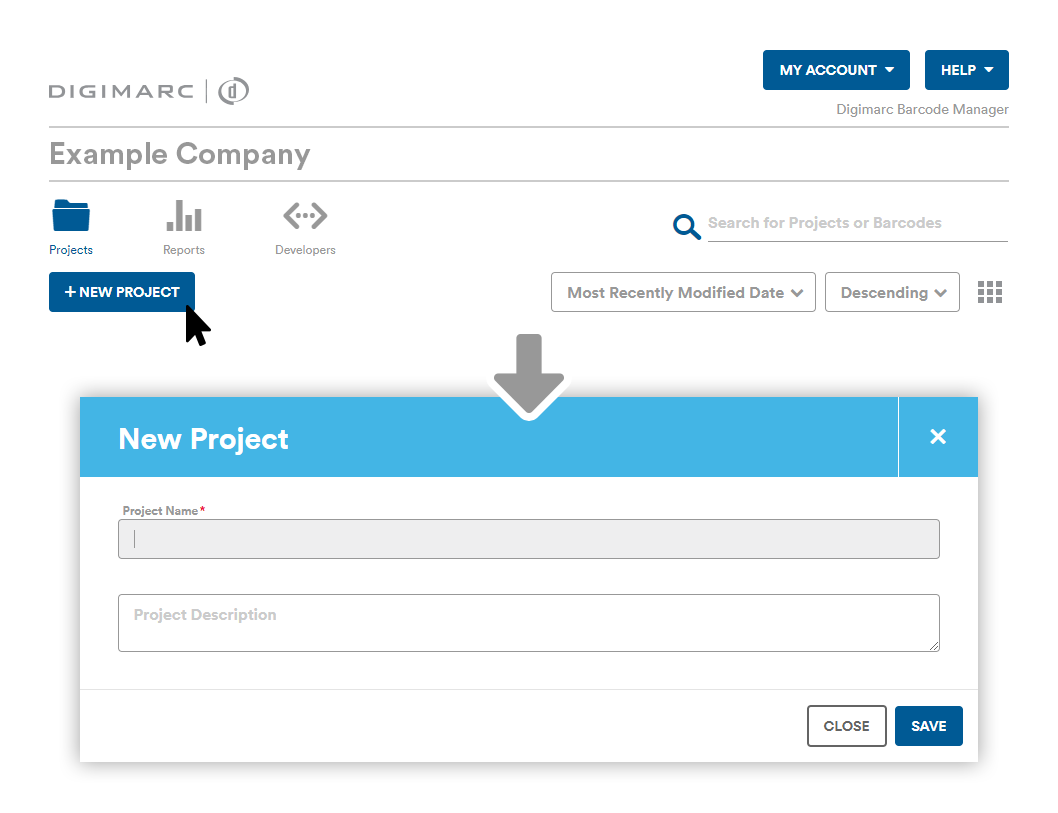
Categories:
Print_Audio_ModuleDid you find what you needed today? Let us know how we're doing:
Provide Feedback