Digimarc Print & Audio Module | Group Actions and Bulk Operations
10 April 2021
When working in a project, you may want to make the same change to many different Digimarc Barcodes. The Group Actions feature allows you to perform bulk operations on a group of up to 20 selected Digimarc Barcodes.
When working in a project, you may want to make the same change to many different Digimarc Barcodes. The Group Actions feature allows you to perform bulk operations on a group of up to 20 selected Digimarc Barcodes. Click the checkbox next to one or several Digimarc Barcode listings to open the Group Actions ribbon.
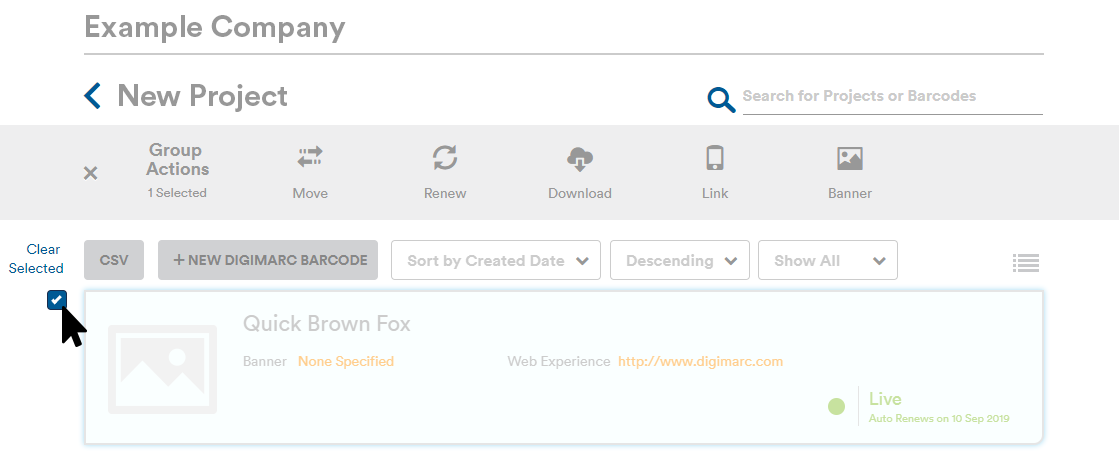
Move: Move individual Digimarc Barcodes to another project.
Renew: Renew the expired (or expiring soon) Digimarc Barcode for an additional 12 months.
Download: Download the enhanced files for the selected Digimarc Barcodes.
Link: Set one web experience for all the selected Digimarc Barcodes.
Banner: Set one banner image or headline for all the selected Digimarc Barcodes.
The Digimarc Print & Audio Module provides several options to help you find projects and Digimarc Barcodes in your account. From the home page, search for a project name or sort by Modified Date, Creation Date, Name or Count. When working in a project, search for a Digimarc Barcode name or sort by Created Date, Start/End Date or Name. Or filter by the status of your Digimarc Barcodes: Live, On Hold, Expiring Soon or Expired.
Categories:
Print_Audio_ModuleDid you find what you needed today? Let us know how we're doing:
Provide Feedback