Digimarc Print & Audio Module | Viewing Reports
10 April 2021
Digimarc can provide scan data for barcodes scanned by Digimarc Discover only. These reports allow you to see the mobile scan activity for your Digimarc Barcode projects.
- From the main screen, click Reports. The Reports page opens.
- Select the project that you want to report on, specify the date range, and then click Generate Report.
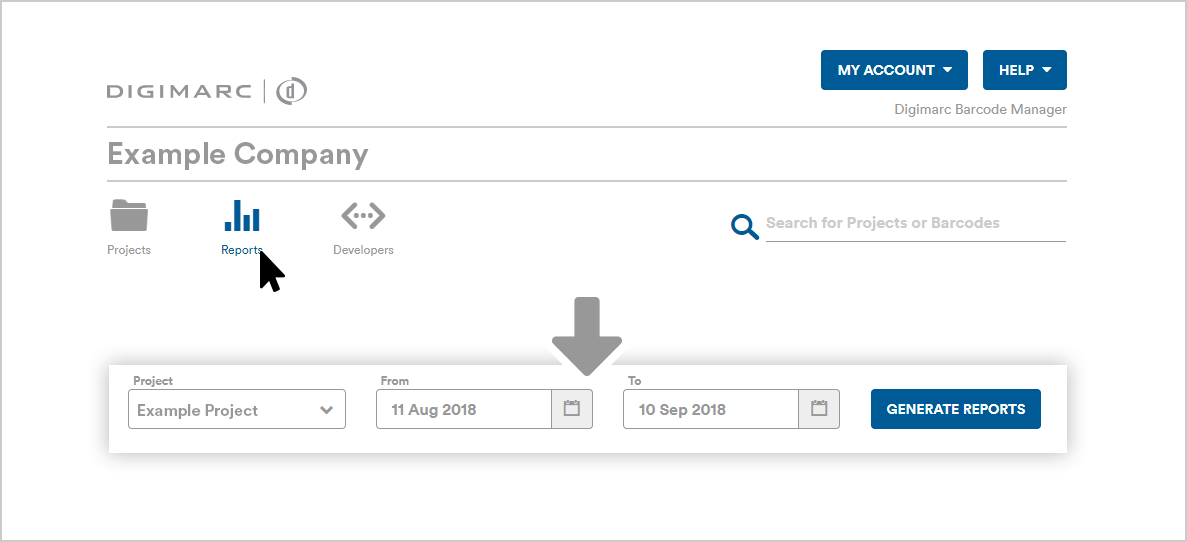
Report Sections
The report includes the following sections:
- Digimarc Barcode Activity by Date: A chart of the scan activity for all individual Digimarc Barcodes in the project (in aggregate) for the date range specified
- Top 10 Digimarc Barcodes: The cumulative scans for each of the top 10 Digimarc Barcodes in the project for the date range specified
- Activity by Digimarc Barcode: A table of all Digimarc Barcodes in the project listing the cumulative scans and unique device scans for each one
The raw data for each section can be downloaded as a CSV file for further analysis.
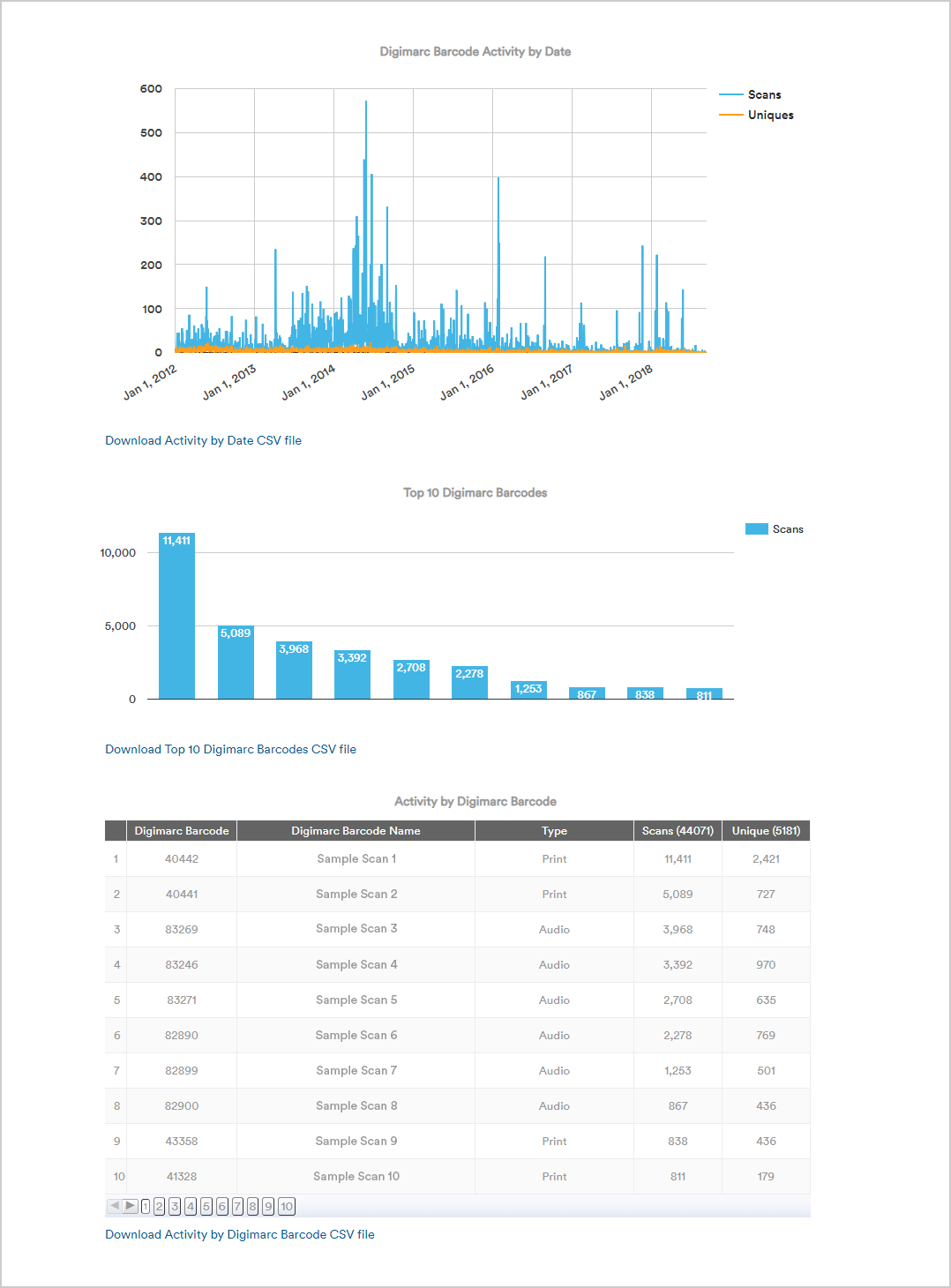
Categories:
Print_Audio_ModuleDid you find what you needed today? Let us know how we're doing:
Provide Feedback